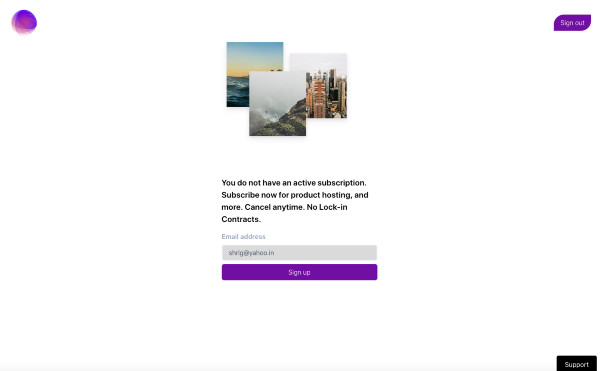
CHOOSE A PLAN
When you for the first time login to spin360.io webapp, you will be prompted to start a subscription. You will be navigated to Create subscription page.
The first step in creating the subscription will be creating a billing account with your unique email id. If we are not able to get the email id from your Single Sign On Social provider then you will be prompted to enter an email id.
Hit next and wait for your customer billing account to be created. Once done you will be navigated to a new screen where you can choose the plan of choice.
We offer 3 plans for you to choose: Basic, Premium, Big Business.
Hit subscribe ... and wait for the subscription setup to be complete. It usually takes less than a minute to confirm your subscription with the payment instrument (credit/debit card) you entered.
That's it! straight away after confirmation you can start uploading products less than a minute since first logged in / signedin.
UPGRADE / DOWNGRADE SUBSCRIPTION
We believe that your business is dynamic as it is true for us too. We make our products and services in such a way that we put ourselves in your shoes and design products that we would use.
The nature of change demands our products and services to be adaptive. Hence we belive and offer full flexibility for you to upgrade or downgrade your plans anytime, any number of times. The invoice will be adjusted based on your period and outstanding invoice amount at the end of the term i.e. month.
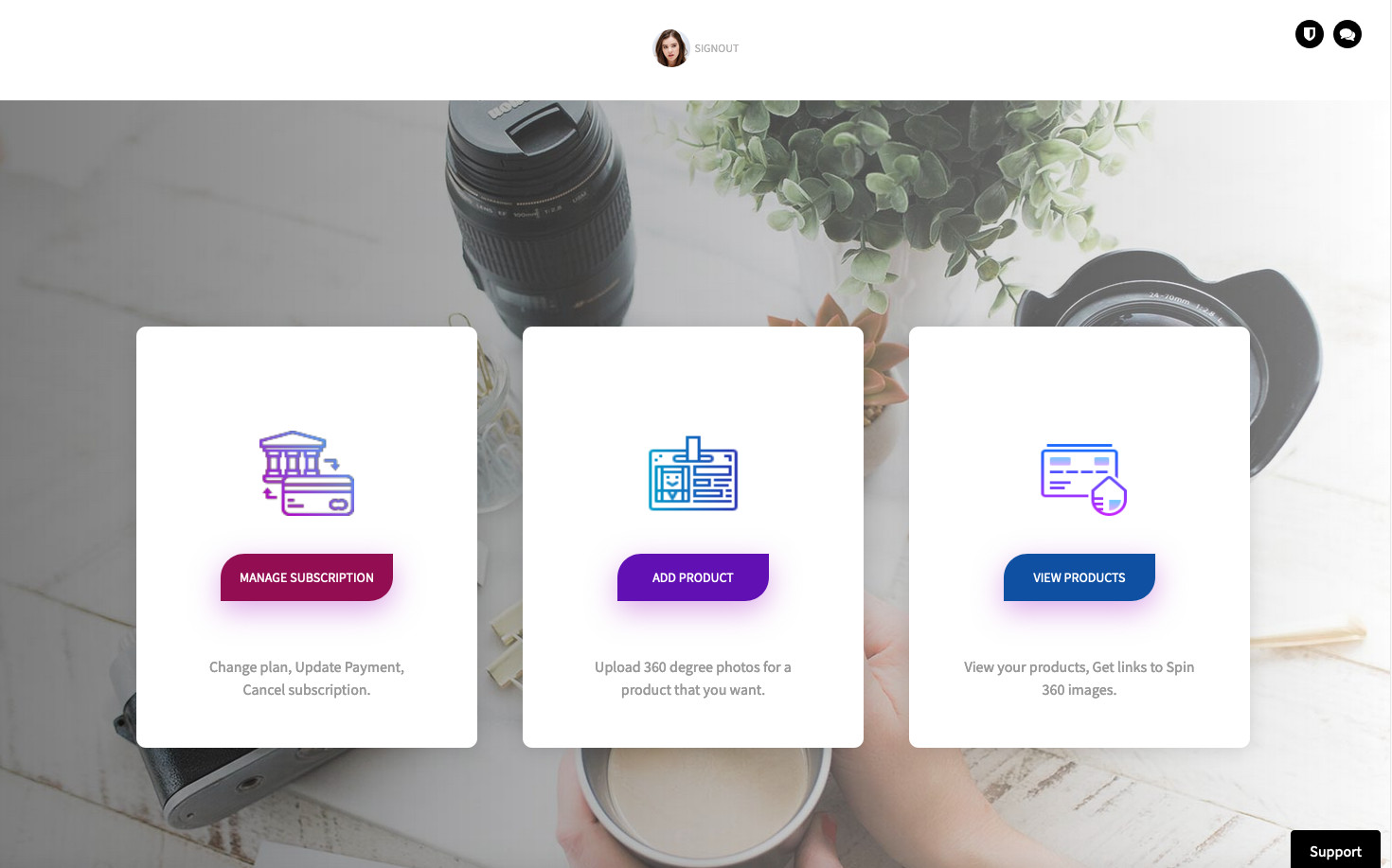
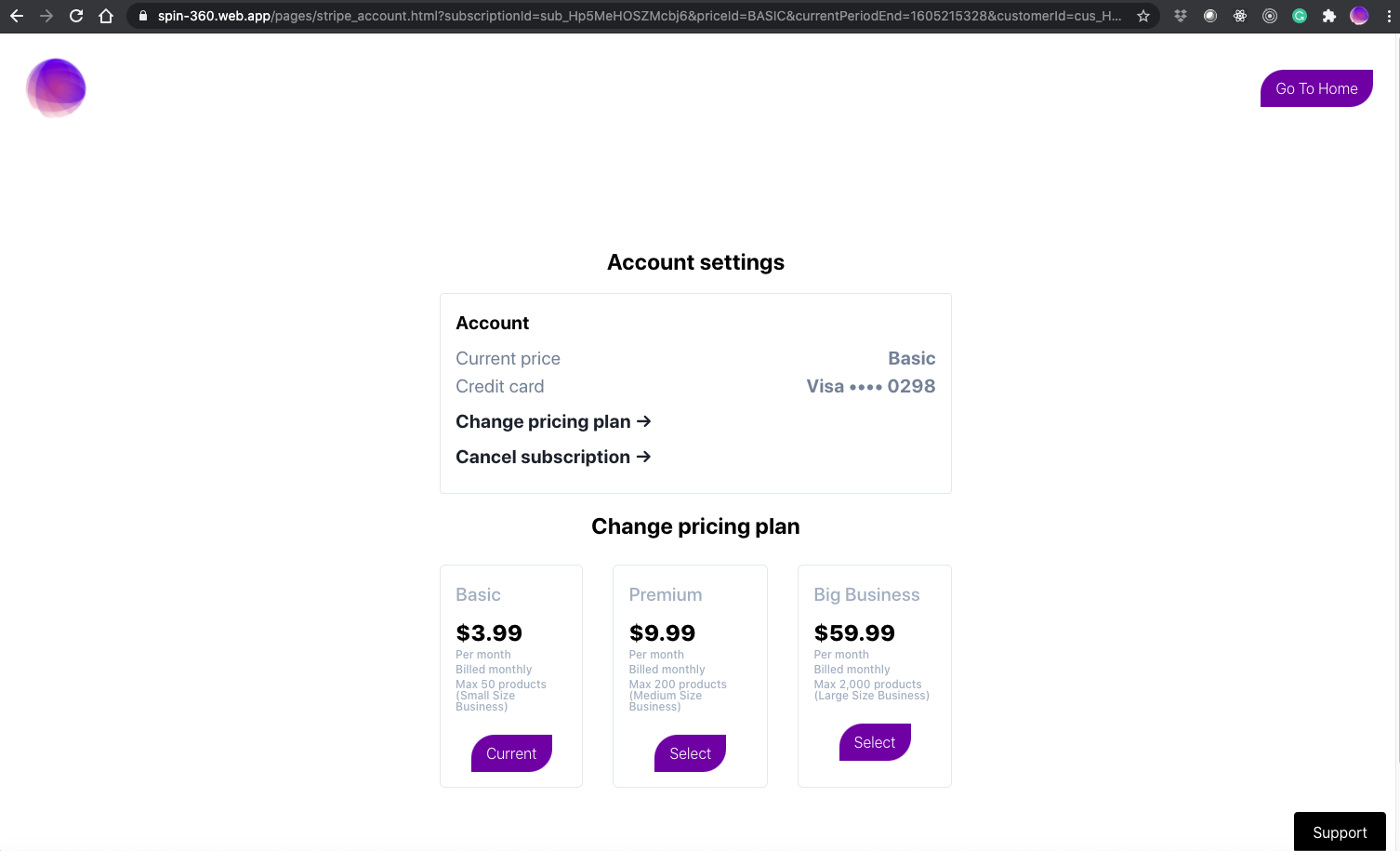
CANCEL SUBSCRIPTION
You are free to cancel your subscription anytime. We do not have contracts and fixed terms. We will delete your data records after your cancellation after 6 months. The cancellation takes effect straight away and you would loose access to the portal. If you wish to restart the subscription with spin360.io then it will be a new subscription.