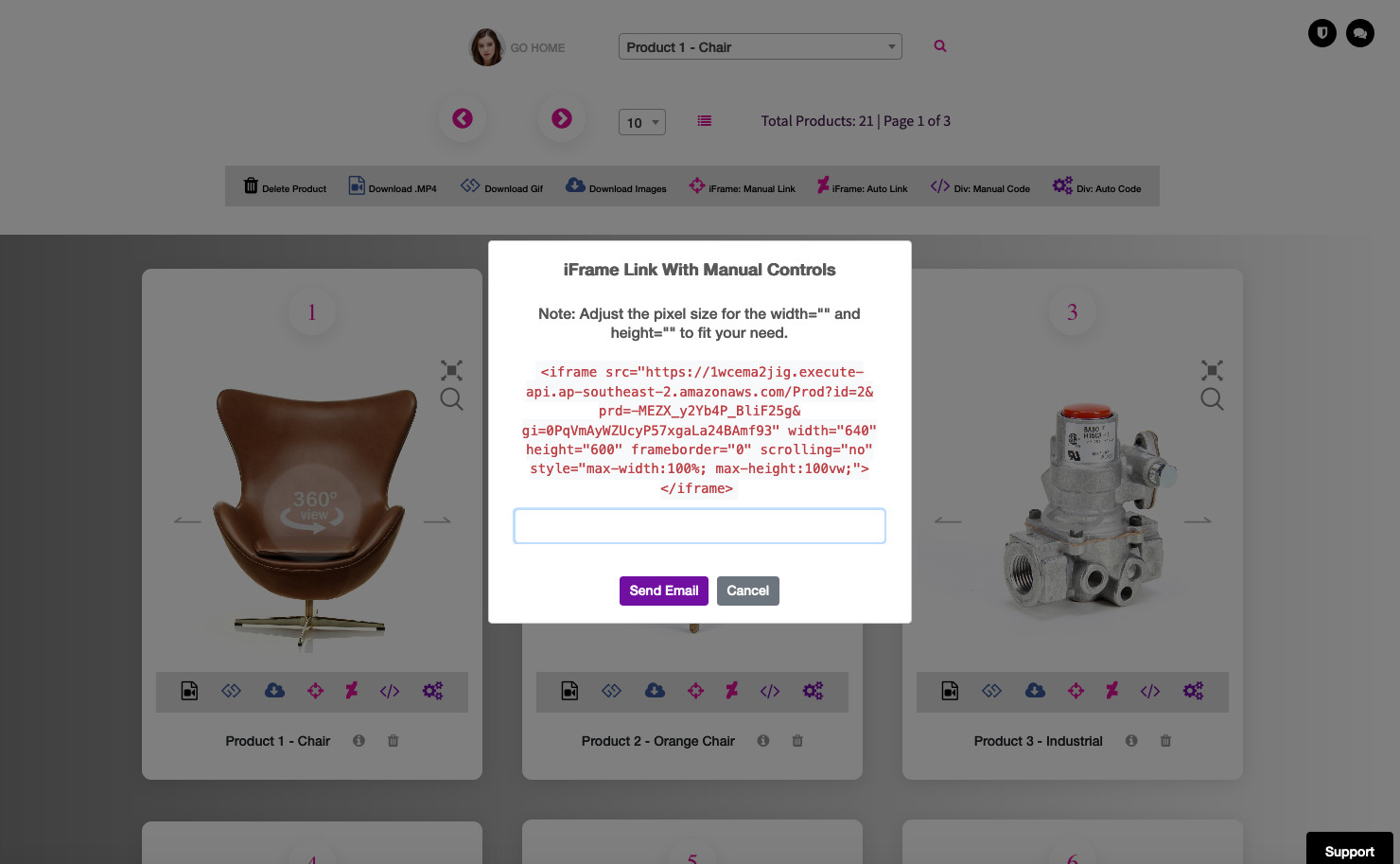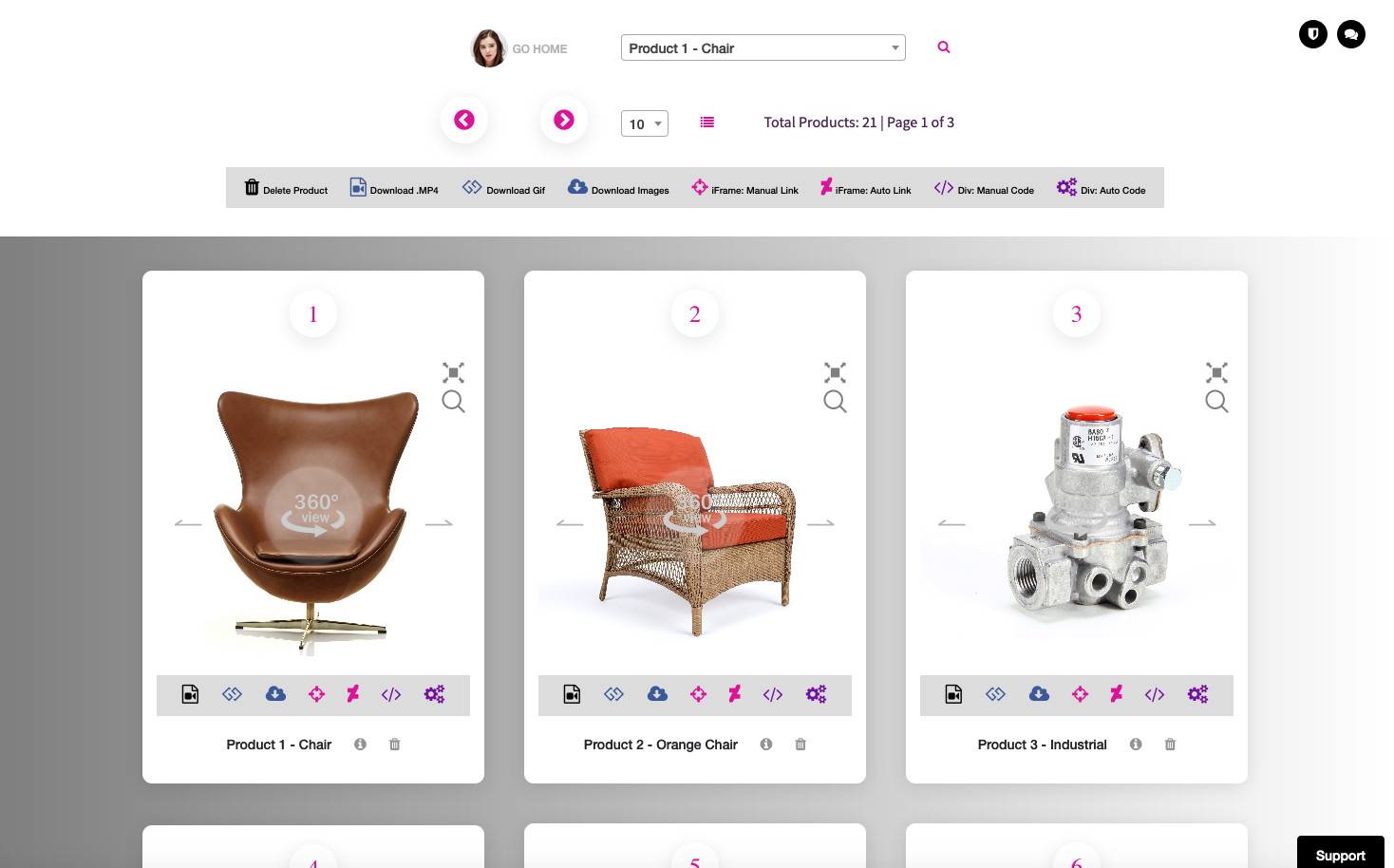
VIEW PRODUCT - LAYOUT
From the dashboard page once you click or tap on "View Products" option, you will be navigated to Products page / screen. On this page you will get the full listing of all your products. The products are displayed 10 per page. You can navigate using next and previous buttons at the top of the product grid.
- Search: At the very top on the desktop app you will notice a search drop down. You can type the name of the product and it will smartly show you the filtered products that are loaded. Selecting the product and pressing search button on the right of the drop down will pop up a modal window with the product details. You can get the code / link for spins of the searched product on this modal window.
- Increase Per Page Listing: You can increase the per page listing of the product page. By default 10 products are loaded every new load of the screen. You can change the listing to 20, 30 , 50, 100.
- Individual Products in the listing: Each product is displayed in a grid. The grid is responsive i.e. the number of products per line will be adjusted automatically and rendered to your device and screen size. You can get a feel of the spins on your individual product cards.
HOW TO GET CODE or LINKS TO SPINS
On each product card you would notice a grey bar at the bottom of the spins. These are the various controls and options available for your product.
Controls -> left to right
- Export a video .MP4 file
- Export an animated gif .GIF file
- Get link to your images for the product for individual offline downloads
- Get iFrame link of your spins (with manual controls) to insert into your store
- Get iFrame link of your spins (with auto play) to insert into your store
- Get div code snippet of your spins (with manual controls) to insert into your store
- Get div code snippet spins (with auto play) to insert into your store